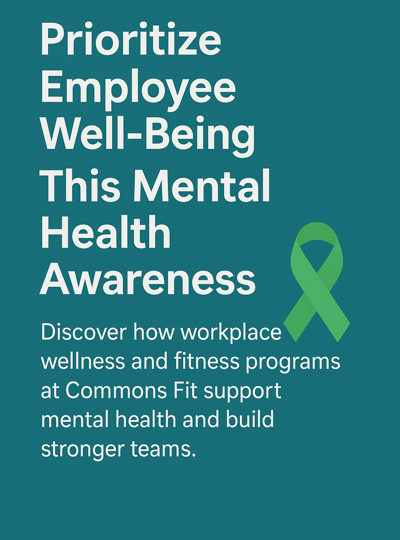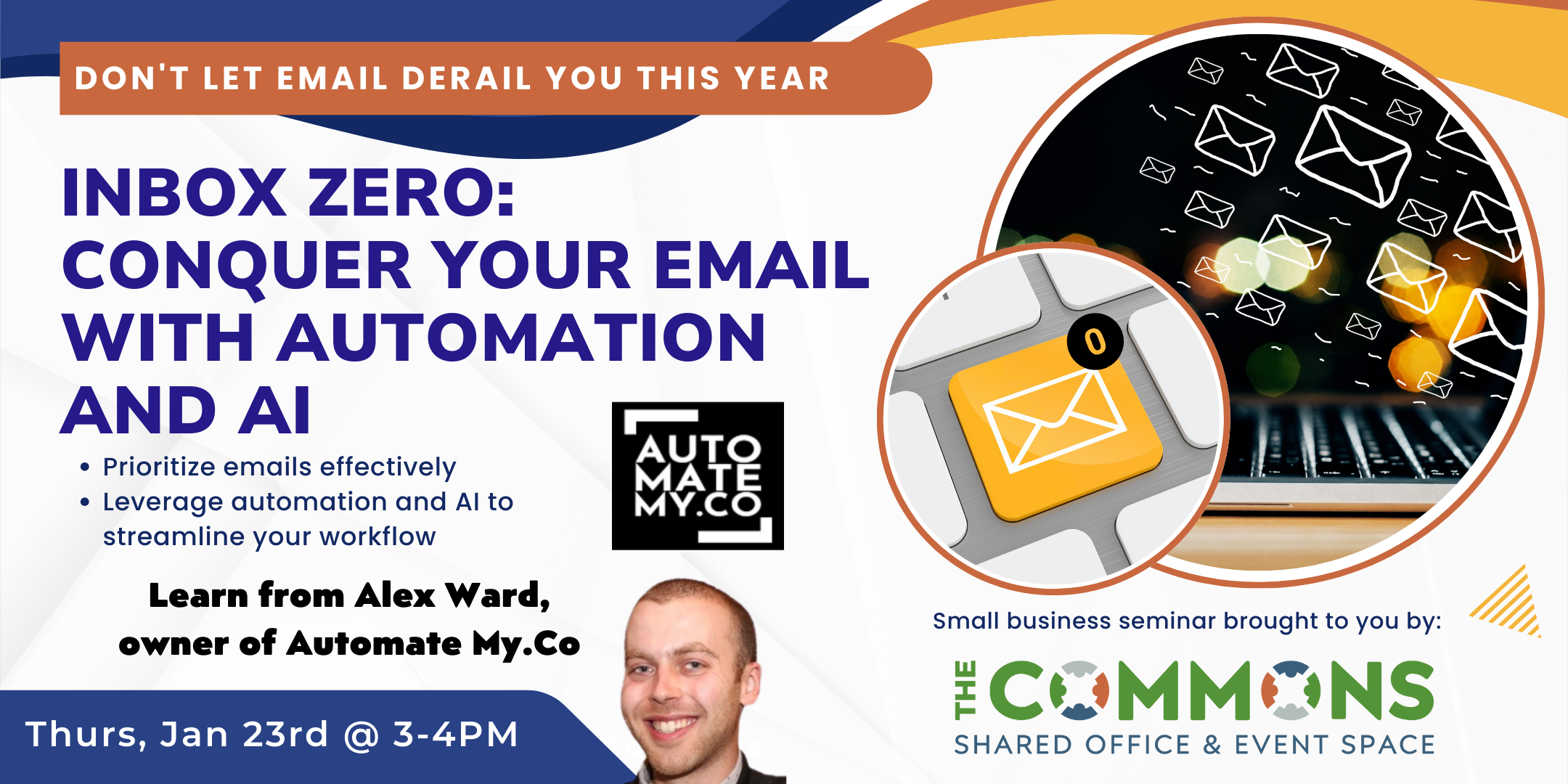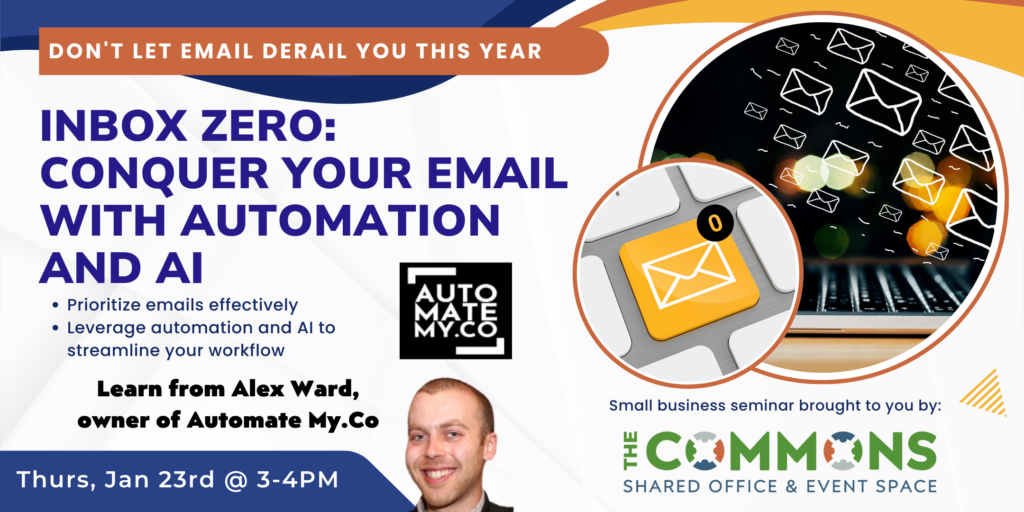In today’s fast-paced professional world, maintaining mental health is no longer a luxury, it’s a necessity. More businesses are realizing that supporting the emotional, psychological, and physical well-being of their teams leads to happier employees, greater productivity, and a healthier company culture. One of the most powerful places to begin nurturing that mental health? The workplace itself.
At The Commons, we believe that mental health starts right here—where we work, move, and connect. That’s why we’re proud to highlight Commons members who are doing vital work in the fields of wellness, therapy, and recovery. Each brings a unique approach to promoting wellness at work and beyond, offering resources that help individuals lead more balanced, mentally fit lives.
The Connection Between Wellness and Mental Health
There’s no denying the link between physical health and mental health. Research consistently shows that regular exercise reduces symptoms of anxiety and depression, improves sleep, and boosts mood. Add mindfulness, therapy, and recovery tools to that mix, and you’ve got a holistic strategy for well-being.
Workplace wellness initiatives, whether through fitness programs, mental health support, or recovery resources—help reduce burnout, absenteeism, and turnover. But most importantly, they empower employees to take control of their health in an environment that supports their journey.
Meet The Commons Members Championing Mental Wellness
These Commons professionals are making mental wellness more accessible in the workplace and the community:
Cindy Jackson – Cindy Jackson Wellness
Cindy takes an integrative approach to health by focusing on functional wellness, nutrition, movement, and lifestyle coaching. Her work emphasizes sustainable health – helping clients avoid burnout and feel energized and strong both at work and in life.
Brittney Sniezak – Almeta Porch Counseling
With a warm, relational approach, Brittney offers counseling services that support emotional healing and growth. Her practice provides a space for individuals to process stress, trauma, and major life transitions, making therapy approachable and effective for professionals.
Mike Bournstein – Therapist & Speaker
Mike brings decades of experience in psychotherapy and mental health education to individuals and organizations. His speaking engagements and therapy sessions are grounded in real-world challenges, offering practical tools for emotional resilience and mindful leadership.
Timothy Kavanagh – Grand Falls Recovery
Timothy leads a team focused on addiction recovery and mental health treatment. Grand Falls Recovery is known for its compassionate, evidence-based approach to helping individuals rebuild their lives – an invaluable resource for employees and employers navigating the complexities of addiction.
Patricia Johnson – Founder, Nvision Your Life
Patricia Johnson is the founder of Nvision Your Life, LLC, a purpose-driven coaching and leadership development company committed to breaking generational cycles and equipping families for lasting transformation. As a certified John Maxwell Coach, pastor, speaker, and author, Patricia brings over 35 years of personal recovery and ministry experience to her work with individuals, families, and communities. Patricia’s mission is clear: Love God. Love People. Change Generations.
Building a Culture of Mental Fitness
Wellness at work doesn’t stop at yoga classes and water challenges. It’s about cultivating a culture of care where seeking help is celebrated, and holistic health is embedded in company values.
At The Commons, we provide a space where wellness professionals can collaborate, share resources, and serve the local business community. Whether it’s booking a session with a therapist, attending a wellness workshop, or just finding a moment of mindfulness between meetings, it all starts here.
Ready to Bring Wellness to Work?
Explore the services of these outstanding professionals and consider how their work might support your team’s well-being. Because when mental health is prioritized, everyone thrives.
Are you a therapist or coach seeking a professional and welcoming space for your client sessions? We invite you to schedule a tour today to see our available office and studio spaces perfect for your practice.
Learn more about The Commons community and how our members support the journey to wellness in the workplace. Contact our team at: 636-493-0307 or email us at: info@commonsgroup.co Create, collaborate, and celebrate your business.